Top Security Camera Storage Options for Your Needs
- Бонус за регистрацию онлайн казино
- Sep 13, 2025
- 13 min read
Picking the right storage for your security cameras is a big deal. It's what determines how you save, access, and protect your footage. Ultimately, you have three main paths: record to a local device you own, pay for a cloud service that stores it online, or use a hybrid model that gives you the best of both worlds.
Finding Your Ideal Camera Storage Solution
Trying to figure out how to save your security footage can feel overwhelming, but it really boils down to one simple question: Where do you want to keep your data?
Think of it like saving precious family photos. You could keep them in a physical photo album at home (Local Storage), upload them to a secure online vault (Cloud Storage), or do both—keeping the album at home while also having a digital backup (Hybrid). Each approach has its own set of trade-offs when it comes to cost, accessibility, and security.
This diagram lays out the three primary paths you can take.
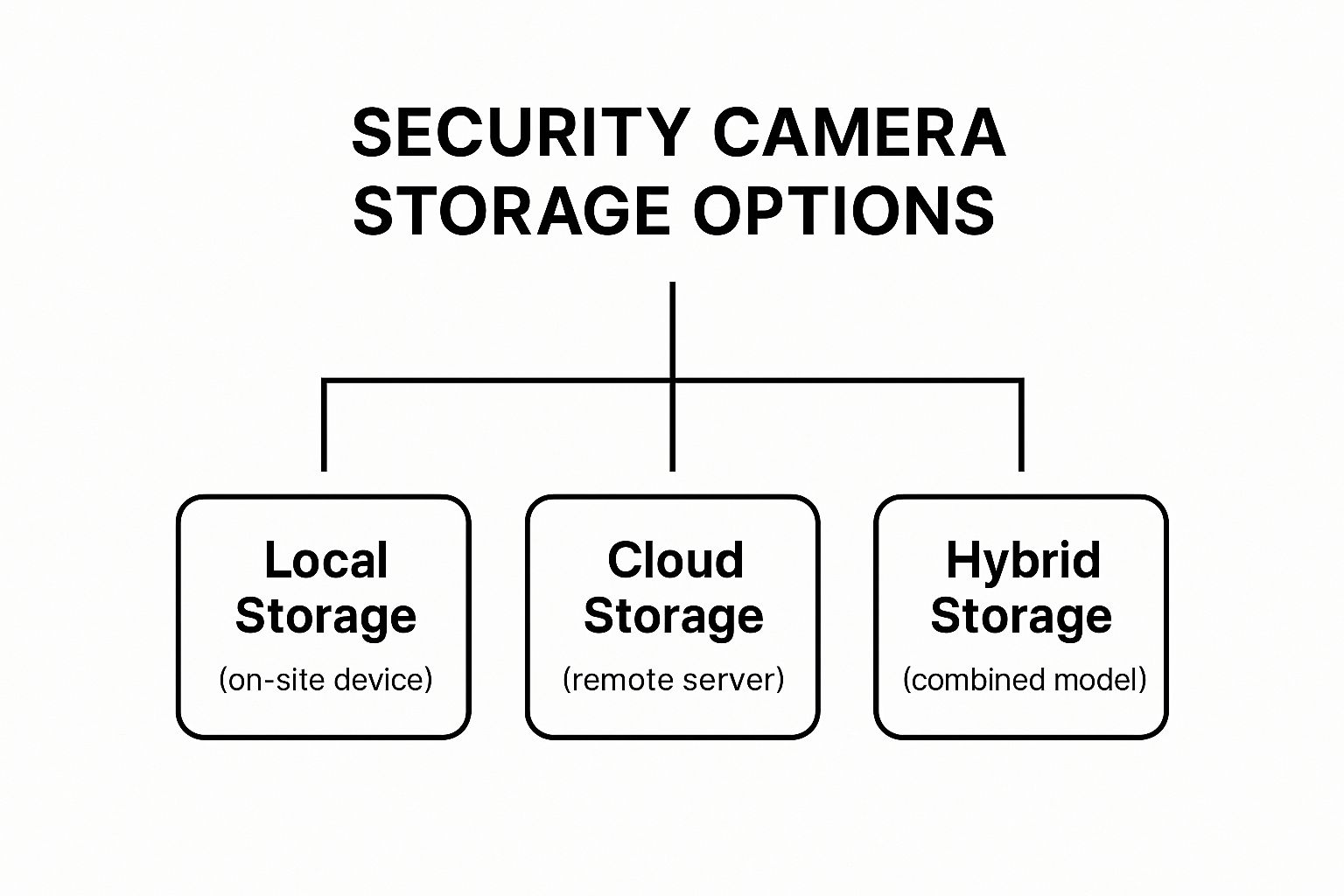
As you can see, the hybrid model acts as a bridge, giving you the hands-on control of local storage with the anytime, anywhere flexibility of the cloud.
Comparing The Core Methods
Before we dive deep into the nuts and bolts of each option, let's start with a quick overview. Getting a handle on the fundamental differences is the best first step you can take.
Most people and businesses store their security camera footage for 30 to 90 days. Holding onto it for longer is definitely possible, but the costs can add up quickly, and frankly, the usefulness of old footage tends to drop off over time.
To make things simple, here’s a quick comparison of the three main storage methods.
Quick Comparison of Security Camera Storage Methods
This table breaks down the core attributes of local, cloud, and hybrid security camera storage, helping you see at a glance which might be the best fit.
Storage Type | Initial Cost | Ongoing Cost | Remote Access | Data Security |
|---|---|---|---|---|
Local | High (for NVR/DVR) | Low (no subscriptions) | Limited/Complex | High (if physically secured) |
Cloud | Low (often included with camera) | High (monthly fees) | Excellent | High (provider-dependent) |
Hybrid | Highest (NVR + subscription) | Moderate (scaled fees) | Excellent | Highest (redundancy) |
This table really highlights the central trade-off you have to make. Local storage is all about that one-time cost and having physical control over your hardware. Cloud storage, on the other hand, prioritizes convenience and easy access through a subscription fee. The hybrid option, while costing the most upfront, delivers the most complete protection by making sure you don't have a single point of failure.
Now, let's get into the specifics of the hardware and services behind each of these categories.
Exploring Local Storage Solutions
When it comes to storing your security footage, the most traditional route is local storage. Think of it as the “keep it at home” approach. All your video is saved to a physical device that you own and control, right there on your property. This gives you total command over your own data, and you won't be paying any monthly subscription fees. For anyone who puts a premium on privacy and long-term savings, this is often the go-to choice. It's basically like having a personal vault for your surveillance recordings.

The simplest version of this is the humble microSD card. These tiny memory cards just slide right into the camera itself. They're a fantastic, low-cost option if you only have one or two cameras or if you want a backup recording source in a bigger system. The big catch? They're vulnerable. If a thief manages to snatch your camera, your evidence goes right along with it.
Centralized Recorders: NVRs and DVRs
If you need something more durable and scalable, you’ll want to look at a dedicated recording device. This is where Network Video Recorders (NVRs) and Digital Video Recorders (DVRs) enter the picture. An NVR, for example, acts as the central command center for your camera network, securely managing and storing video from multiple IP cameras all in one spot.
Network Video Recorder (NVR): This device is built for modern IP cameras, which it connects to over your network. NVRs give you a lot more flexibility in where you can place cameras and can handle much higher video resolutions.
Digital Video Recorder (DVR): The DVR is the counterpart for older analog cameras that use coaxial cables. While not as flexible, a DVR system can be a smart, budget-friendly way to bring new life to an existing analog setup.
Both of these systems record footage onto internal hard drives, creating a centralized hub that is far more secure than a lone microSD card. Even as the wireless home security camera market—valued at an impressive USD 9.8 billion in 2024—continues to expand thanks to cloud technology, many people still prefer the concrete control that local devices provide. You can read more about the growth of wireless security camera solutions on gminsights.com.
Key Considerations for Local Systems
Just plugging in a recorder isn't enough to create a reliable local storage system. You have to make sure every part of the setup can handle the non-stop grind of video surveillance. The hard drive, especially, is the heart of your whole operation.
A standard desktop hard drive is built for stop-and-start use—reading and writing data here and there. A surveillance-grade hard drive, on the other hand, is engineered for 24/7 continuous recording. This gives it much better reliability and a longer lifespan for security work.
To put together a system that won’t let you down, focus on these key points:
Choose Surveillance-Grade Drives: Don't cut corners here. Always buy hard drives specifically designed for surveillance. They’re built to take the constant workload without dropping frames or corrupting your video files.
Calculate Your Storage Needs: Figure out how much space you’ll need. This depends on how many cameras you have, the video resolution you're recording at (1080p vs. 4K), and how long you want to keep the footage. Most businesses aim to store 30 to 90 days of recordings.
Secure the Recorder: Your NVR or DVR holds all the proof. It's absolutely critical to keep it in a locked room, a secure closet, or a dedicated enclosure to prevent anyone from tampering with it or stealing it outright. If the recorder disappears, so does your footage.
Understanding Cloud Storage for Surveillance
Think of cloud storage as a secure, off-site digital safe for your security footage. Instead of saving video clips to a hard drive or memory card sitting in your home or office, your cameras send the data over the internet to a provider's professional servers. It’s become one of the go-to security camera storage options for a reason: it offers incredible flexibility and protection.

The biggest advantage here is freedom. You can pull up your live feed or check recorded clips from your phone, tablet, or computer—anywhere you have an internet connection. It also means your footage is completely insulated from local disasters. If there’s a fire, a flood, or even a break-in where the thief takes the camera itself, the evidence is already tucked away safely somewhere else.
How Cloud Subscription Models Work
Where local storage is usually a one-time purchase of hardware, cloud storage runs on a subscription. You'll typically pay a monthly or yearly fee, which is often calculated on a per-camera basis. The plan you choose dictates what features you get and how much video you can store.
Here’s what your subscription tier usually determines:
Video History Duration: This is the big one. It's how long the service keeps your recordings before they're automatically deleted. Plans can range from a few days to a full two months (7 to 60 days), with longer history coming at a higher price.
Number of Cameras: Some basic plans only cover a single camera, while higher-tier options are built for households or businesses with multiple cameras.
Advanced AI Alerts: Want your system to tell the difference between a person, a package, and a passing car? Those smart features are often unlocked with a paid subscription.
This "pay-as-you-go" approach makes it really easy to get started without a big upfront cost. The flip side is that those recurring fees can add up, especially if you have a lot of cameras or need to keep footage for a long time.
Security, Privacy, and Your Internet Connection
Of course, sending your video footage to a third-party company brings up valid questions about security and privacy. Good cloud providers use powerful encryption to scramble your data as it travels from your camera to their servers and while it's stored there. Your best bet is to look for a service that offers end-to-end encryption, which basically means you’re the only one who holds the key to view your recordings.
Your internet connection is the lifeline for cloud storage. A stable and sufficiently fast upload speed is non-negotiable for reliable performance, especially if you're recording in high definition.
If your connection is spotty or slow, you can run into all sorts of problems—pixelated video, missed recordings, or alerts that show up way too late. Before you sign up for a cloud service, it’s a smart move to test your internet speed and make sure it can handle what the camera manufacturer recommends.
The move toward cloud solutions is part of a massive global trend. The video surveillance storage market was valued at an estimated USD 82.7 billion in 2025 and is expected to rocket to around USD 285.9 billion by 2035. This boom is fueled by the rise of high-resolution cameras and the sheer convenience that cloud access provides. You can dig deeper into the video surveillance storage market trends on futuremarketinsights.com. This growth really underscores how much both homeowners and businesses now value flexible and secure off-site storage.
Finding the Sweet Spot with Hybrid Storage
Why force a choice between local and cloud storage when you can get the best of both? A hybrid setup is exactly what it sounds like: a combination of on-site recording and off-site cloud backup. It’s the ultimate belt-and-suspenders approach for anyone who can't afford to lose a single second of crucial footage.

Think of it this way: you probably have important family photos stored on your computer’s hard drive, but you also have them backed up to a service like Google Photos or iCloud. If your computer crashes, your memories aren't gone forever. A hybrid surveillance system applies that same exact logic, giving you a powerful safety net.
How Does a Hybrid System Actually Work?
The most popular way to set this up is to have a local NVR (Network Video Recorder) do the heavy lifting, recording everything 24/7 in high resolution. At the same time, the system is smart enough to send only the important stuff—like video clips triggered by motion—straight to the cloud.
This two-pronged approach is brilliant because it's both efficient and incredibly secure.
Here’s why it works so well:
It Saves Your Bandwidth: You aren't constantly hogging your internet connection by uploading massive 24/7 video streams. The NVR handles all that locally, and only short, relevant clips get sent to the cloud.
You Get Instant Access When it Counts: The moment your camera detects motion, that clip is whisked away to the cloud. You can get an alert on your phone and see what’s happening immediately, from anywhere in the world.
It’s Burglar-Proof: This is the big one. If a thief breaks in and smashes or steals your NVR, it’s too late for them. The footage of them entering is already safe and sound on a remote server. This plugs the single biggest hole in a local-only security strategy.
A hybrid model is all about building a fault-tolerant system. By recording to two separate places using two different methods, you make sure that a single point of failure—whether it’s a stolen NVR or a temporary internet outage—doesn't wipe out your evidence.
Who Should Seriously Consider a Hybrid Model?
Honestly, a hybrid setup is a fantastic choice for anyone who needs rock-solid, uninterrupted surveillance. It delivers the kind of peace of mind that comes from knowing your footage is protected from just about anything.
It’s an especially good fit for a few specific situations:
Small Businesses: A coffee shop or retail store can keep a continuous recording on the NVR to review daily operations or incidents. Simultaneously, any motion detected after hours gets sent to the cloud, instantly alerting the owner to a potential break-in.
High-Security Homes: If you're serious about protecting your property, a hybrid system is a no-brainer. You get the comfort of knowing that even if a burglar finds your equipment, the proof of their crime is already off-site.
Places with Spotty Internet: In a rural area where the internet connection can be unreliable? No problem. The NVR keeps recording locally even when the internet is down. As soon as the connection comes back, it can upload any important event clips it captured.
At the end of the day, a hybrid system offers the most comprehensive protection you can get from security camera storage options. It gives you the hands-on control and privacy of local hardware plus the disaster-proof accessibility of the cloud. For those who demand the highest level of security, this is the way to go.
How Modern Cameras Impact Your Storage Needs
It's easy to think about security cameras in terms of how many you need, but the real story is in the mountain of data they create. Not all video footage is the same, and a new 4K camera can chew through storage space at a shocking rate. The upgrade from 1080p to 4K isn't just a minor bump in quality—it's a massive leap in file size.
Here’s a simple way to think about it: a 1080p video stream is like a standard photo. A 4K stream, on the other hand, is like a giant, high-resolution wall poster. That poster has four times the detail, but it also takes up four times the space. This jump has a direct, and often costly, impact on your storage hardware and your budget.
The Resolution and Storage Connection
Let's get practical. You need to see how resolution directly translates into daily storage demands. The difference is huge and really drives home why you have to plan ahead. A system with several cameras all recording in 4K can easily pile up terabytes of data in just a couple of weeks.
Recording 24/7 is the gold standard for security, but it's also a storage hog. For any business that needs to keep video for 30 to 90 days, a continuous 4K setup is a serious investment.
So, how much data are we really talking about? This table gives you a clear idea of what a single camera can produce in just one day.
Estimated Daily Storage Consumption Per Camera
This data table shows how resolution and frame rate affect daily storage needs for a single security camera.
Resolution | Frame Rate (FPS) | Estimated GB per 24 Hours (Continuous Recording) |
|---|---|---|
1080p (Full HD) | 30 | ~40-50 GB |
4K (Ultra HD) | 30 | ~350-450 GB |
As you can see from the numbers, jumping to 4K isn't a small step. A single 4K camera can use nearly 10 times more storage than a 1080p camera. That’s where the latest tech really starts to make a difference.
How AI Creates Smarter, More Efficient Storage
Thankfully, modern cameras aren't just about better pixels; they're about better brains. Artificial Intelligence (AI) is a complete game-changer here. Features like person, vehicle, and even package detection allow cameras to do "smart recording."
What does that mean? Instead of saving endless hours of an empty hallway or trees swaying in the wind, the system only records clips of actual, meaningful events.
This selective approach slashes storage needs. It's no surprise that the demand for AI-driven analytics is growing, as people want systems that can deliver real-time insights from all that video data. You can learn more about the role of AI in the video surveillance storage market on grandviewresearch.com. By choosing a smarter camera, you end up with a much more manageable and affordable storage solution—one that captures what’s important without drowning you in useless footage.
How to Choose the Right Storage Option for You
Alright, let's get down to the final piece of the puzzle: choosing the right storage. This can feel like a tough decision, but it really boils down to asking a few key questions about your situation. Forget the technical jargon for a second; we're talking about your budget, what you're trying to protect, and how comfortable you are with technology.
This isn't a one-size-fits-all game. The setup for a massive warehouse would be complete overkill for a two-bedroom apartment. Likewise, a system that a tech enthusiast loves might be a nightmare for someone who just wants to plug it in and have it work.
To cut through the confusion, let’s walk through the decision process. We'll look at a few common scenarios, and by the end, you'll have a much clearer idea of which path is right for you.
Assess Your Budget and Risk Level
First things first: money. Are you the type of person who prefers a one-and-done hardware purchase, or does a predictable monthly bill fit better with your finances? Just answering that simple question will point you in the right direction. Local storage, like an NVR, means a bigger bill upfront but you own it outright. Cloud storage flips that script—low initial cost, but with a recurring subscription fee.
Next, think about what you’re actually protecting against.
Worried about a break-in? If you think a thief might just grab your recording device along with everything else, then cloud or hybrid storage is a must-have. You can't steal what's stored off-site.
Is your internet spotty? If your connection drops frequently, a local NVR or even just a microSD card in the camera acts as a crucial backup. It keeps recording no matter what your router is doing.
How long do you need to keep recordings? Most people find that 30 to 90 days is plenty. But if you're a business owner who needs to hold onto footage for liability or compliance, a beefy NVR is almost always the more economical choice for long-term storage.
Choosing a storage solution is always a trade-off between cost, convenience, and security. Get honest about which of those is your top priority, and the best choice will start to emerge.
Matching Personas to Solutions
To make this even more practical, let's look at three different people. See which one sounds the most like you.
1. The Budget-Conscious Homeowner
This person wants solid, no-fuss security for their home. They've probably got a camera or two covering the front door and the backyard. The main goal is to see who's coming and going or to check in on the dog. They don't want to be locked into a monthly contract.
Top Recommendation: A simple microSD card in each camera. It’s the cheapest way to go, has zero monthly fees, and is dead simple to manage. If they want a little extra security, a basic cloud plan that only saves clips when motion is detected is a fantastic, affordable upgrade.
2. The Small Business Owner
Here we have someone running a shop or an office with several cameras. They need those cameras rolling 24/7 for liability, to keep an eye on things, and for employee safety. Security is non-negotiable, and they need to be able to pull footage from weeks, or even months, ago.
Top Recommendation: A local Network Video Recorder (NVR) is the professional-grade solution. It’s built to handle multiple high-res cameras recording around the clock and offers tons of storage. For the ultimate setup, a hybrid system that also backs up important motion events to the cloud is the gold standard.
3. The Tech-Savvy Renter
Living in an apartment or rental means needing a flexible security solution without drilling a bunch of holes. This person loves getting alerts on their phone, wants smart features like package detection, and definitely doesn't want to deal with bulky hardware.
Top Recommendation: A subscription-based cloud storage plan is a perfect match. It's incredibly flexible, there's no NVR box to install, and it usually comes with all the cool AI features and slick mobile apps for checking in from anywhere.
At the end of the day, the best storage solution is the one that you can count on when you need it most. By thinking through these factors, you can invest in a system that gives you real, honest-to-goodness peace of mind.
Ready to design a security system that perfectly matches your needs? The experts at PCI Audio-Video Security Solutions can help you choose and install the ideal camera and storage setup for your home or business. Explore our advanced security solutions today.







Comments